Speaking smarter, not just faster
introducing Smart Dictate in QuillBot
Voice input is fast, but raw transcripts are messy, filled with errors, and often take longer to clean than typing. We designed Smart Dictate, QuillBot’s voice-to-refined-text feature, to deliver polished, ready-to-use writing by removing fillers, correcting grammar, and preserving tone. This transformed dictation from a novelty into a reliable way to write on mobile.
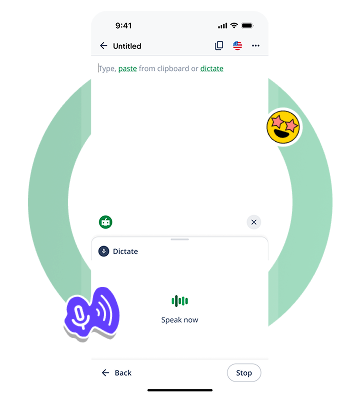
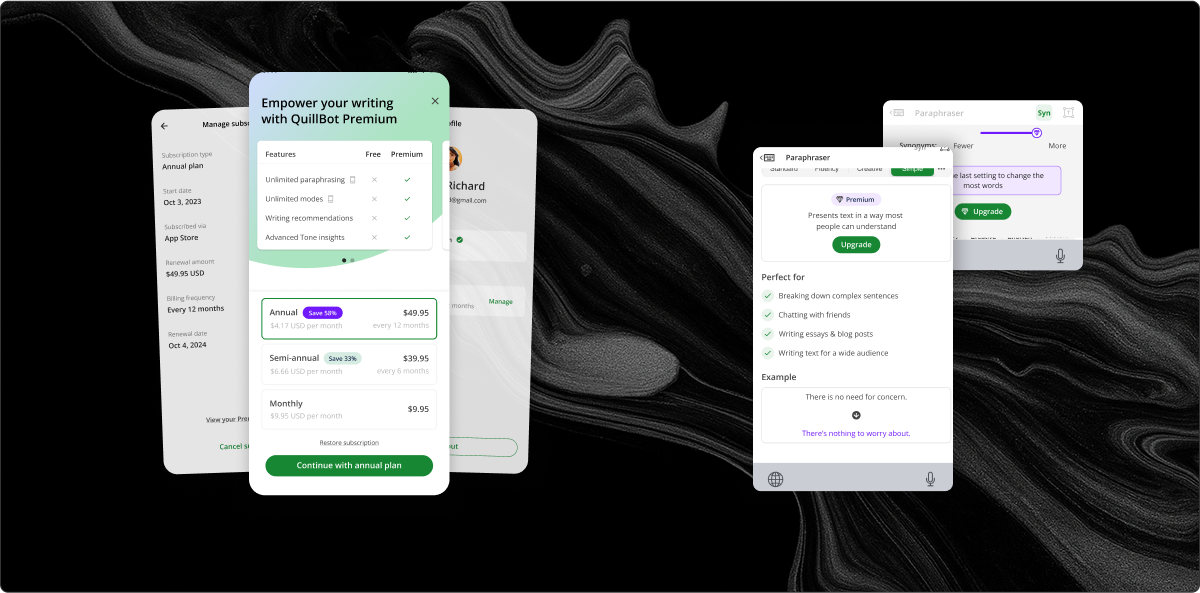
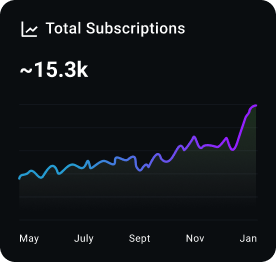
.png)
.png)
.png)
.png)
.png)
.png)
.png)