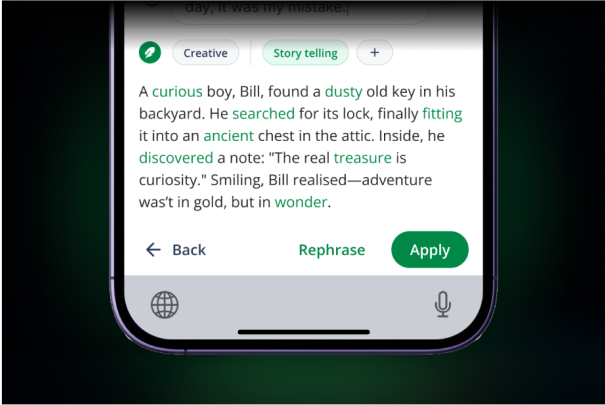Meet users where they write
launching QuillBot on Safari and macOS
QuillBot’s strength has always been in rewriting and grammar assistance — but until now, users had to leave their native writing environments to access it. We designed and launched QuillBot’s Safari extension and macOS distribution to meet users where they write, expand into the Apple ecosystem, and unlock higher engagement and premium conversions.
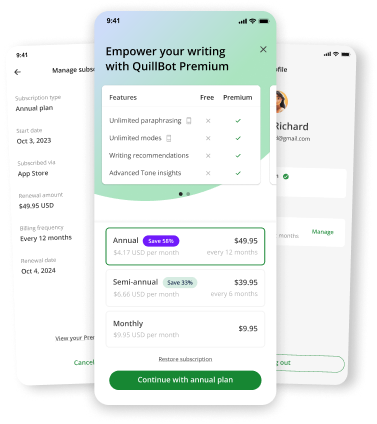

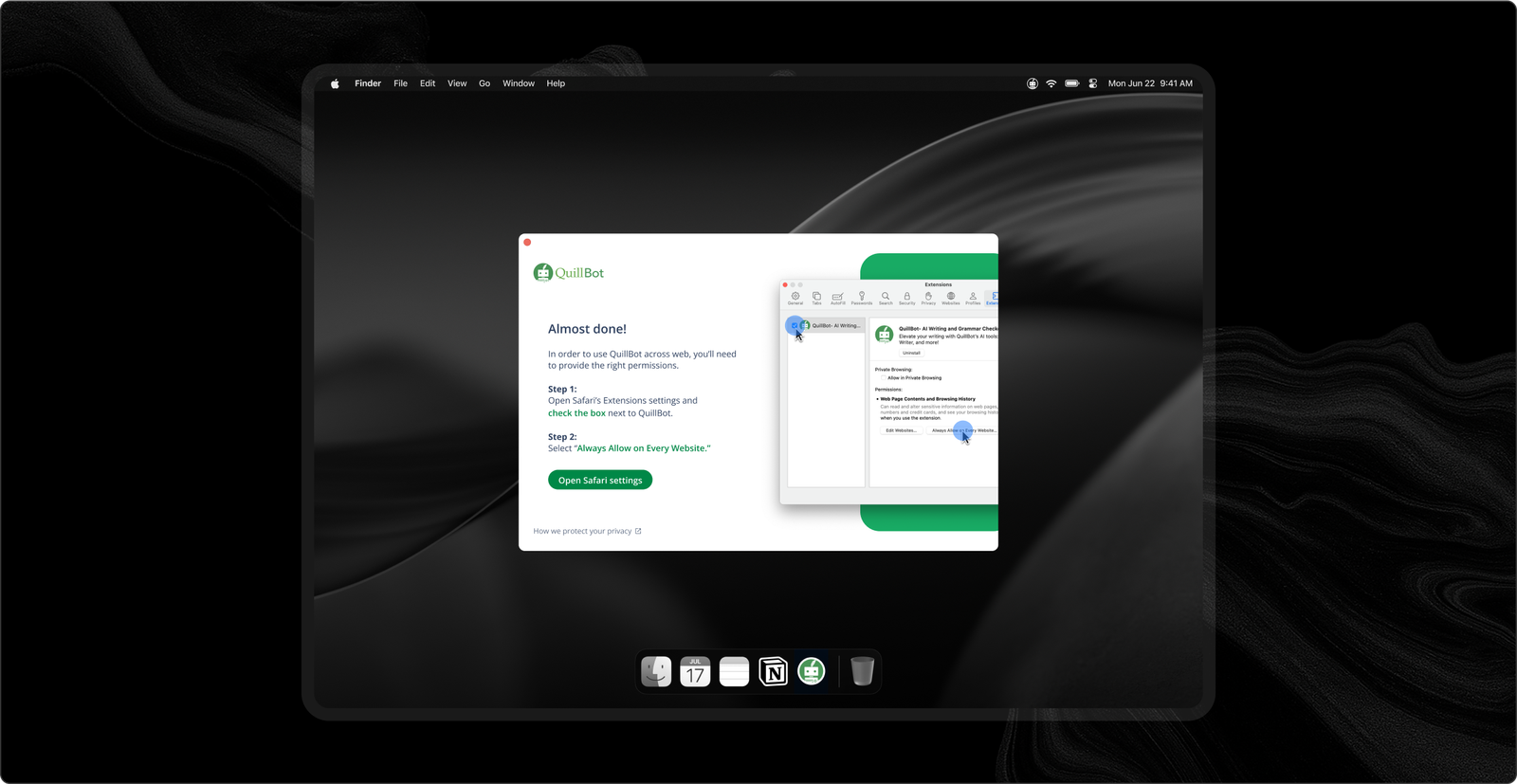
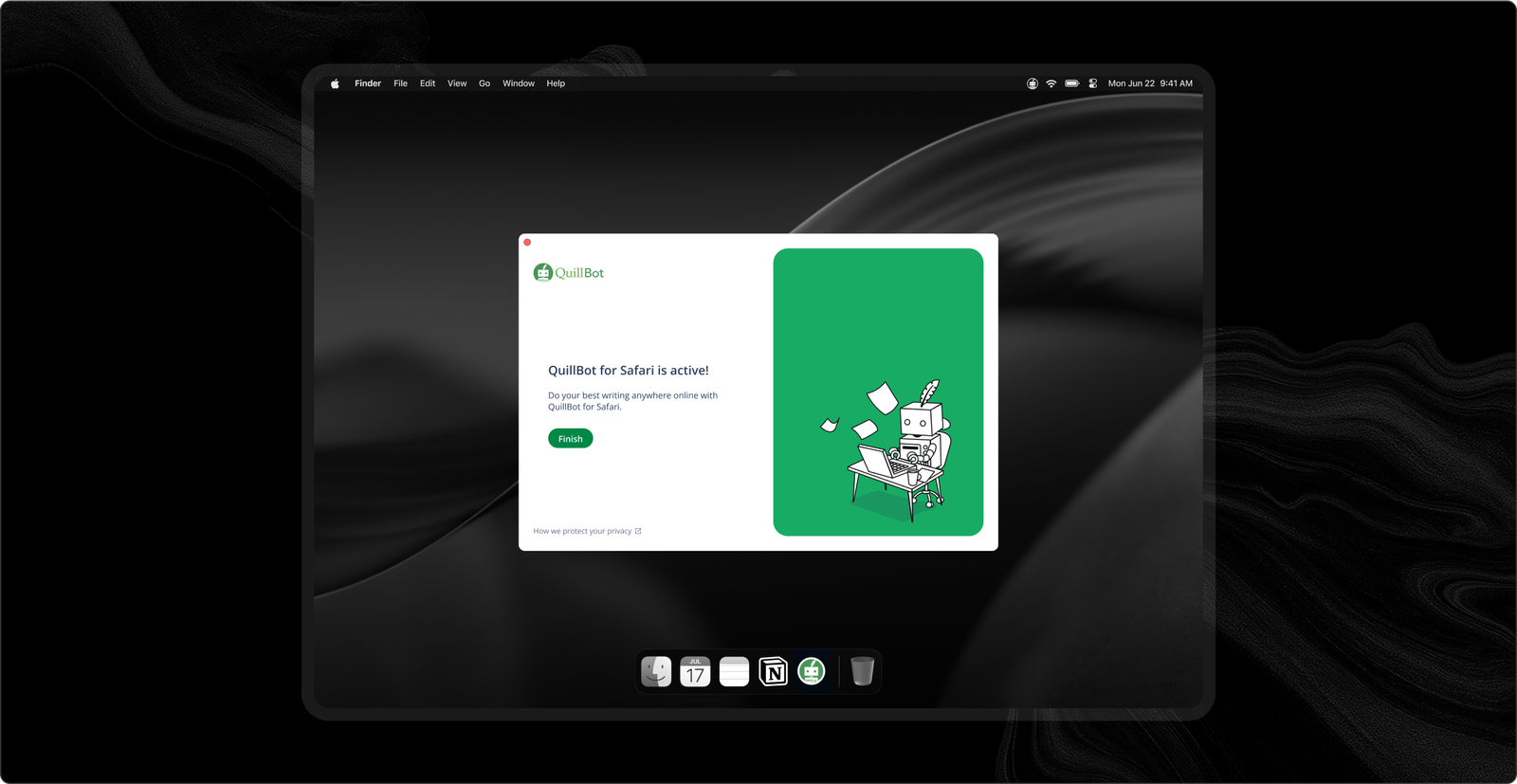
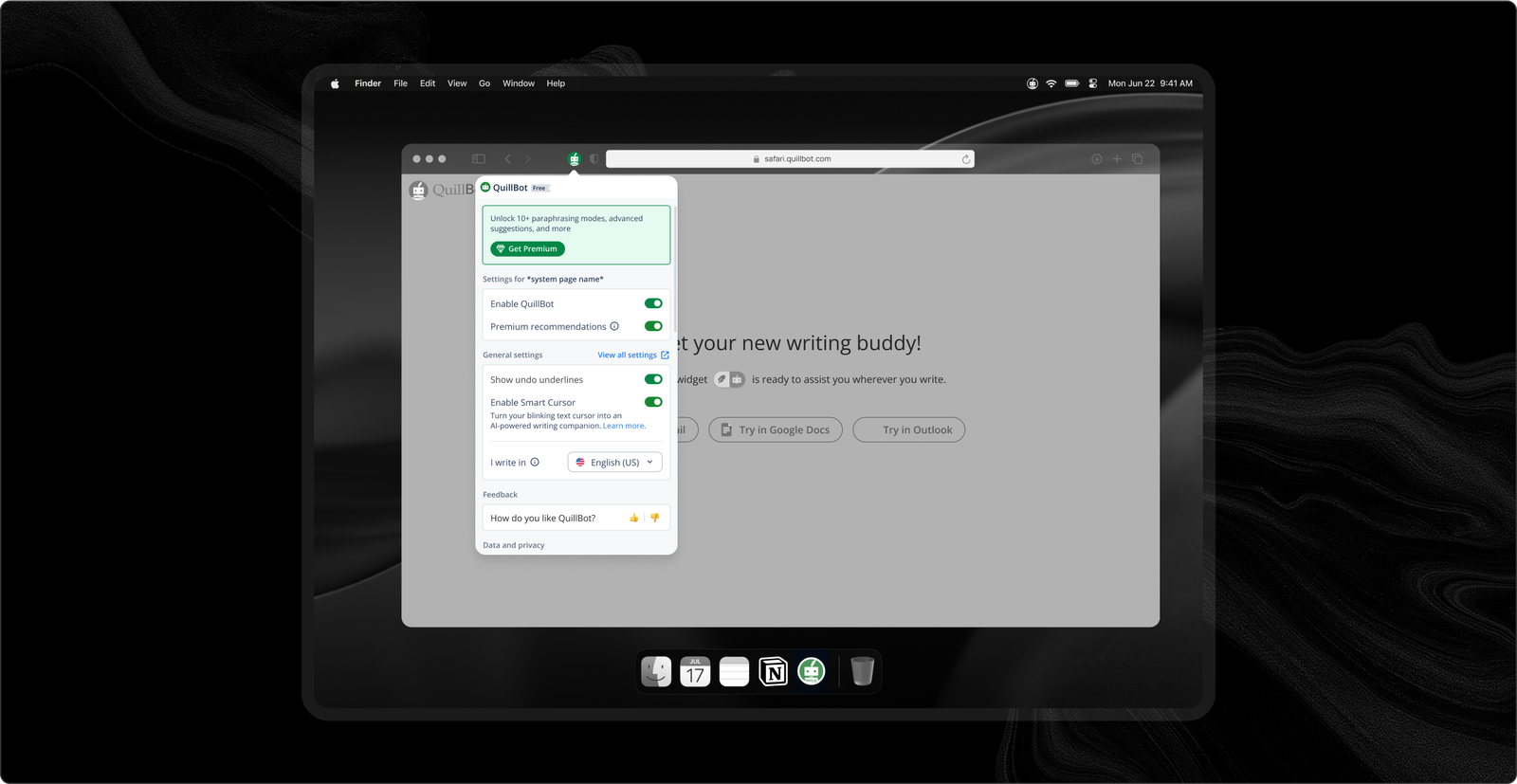
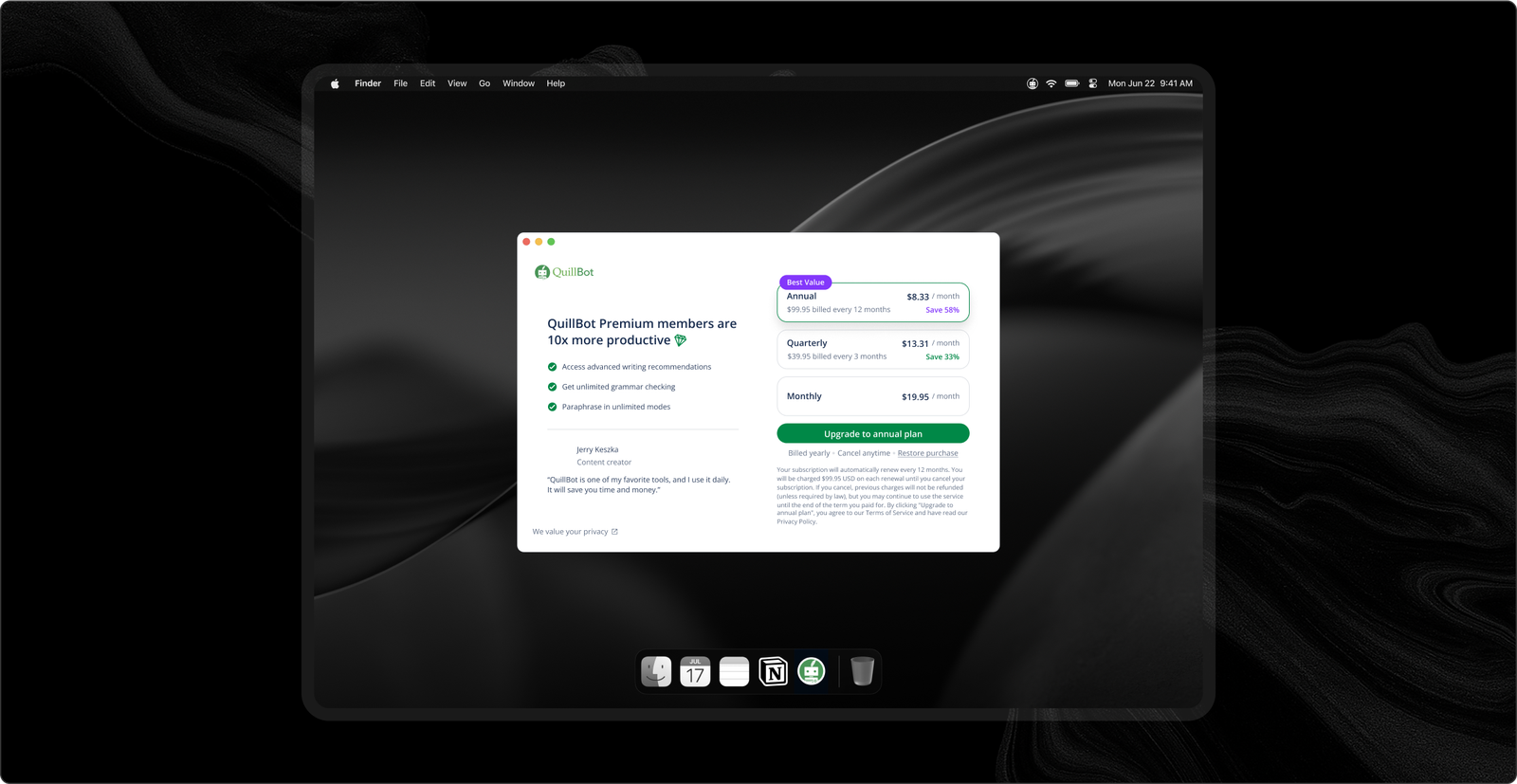
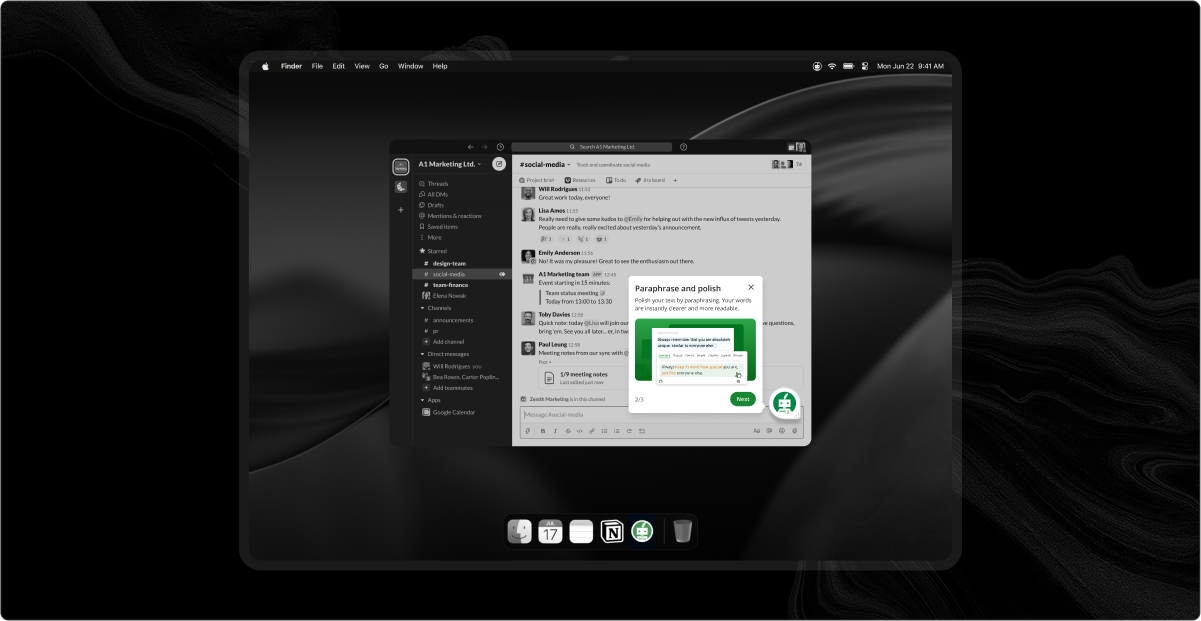
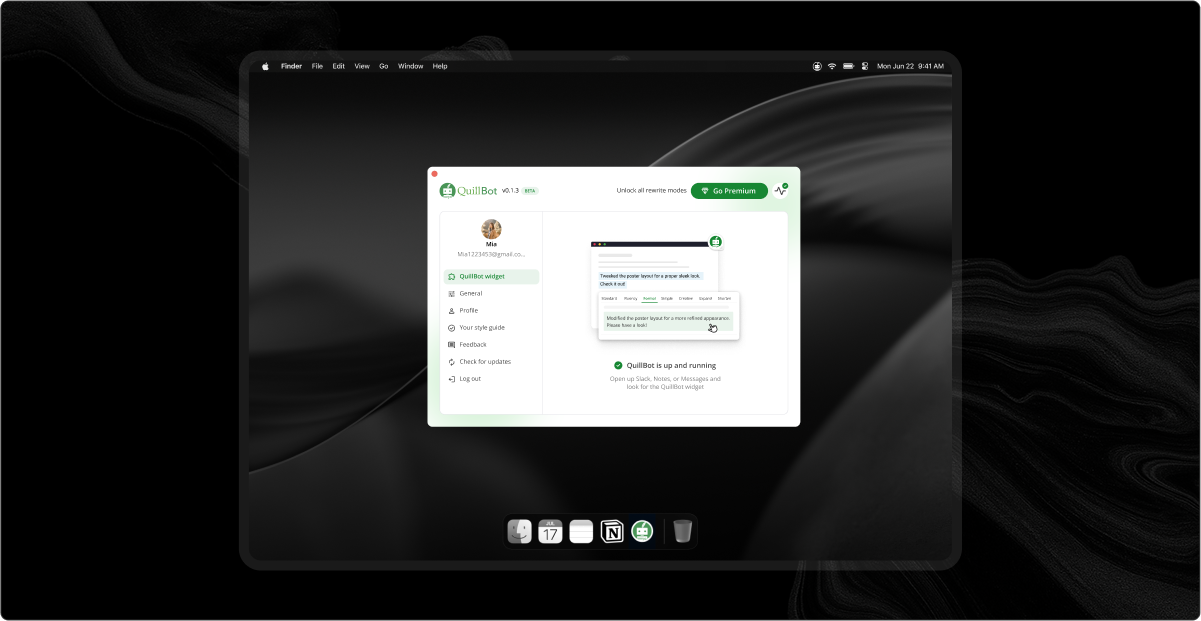
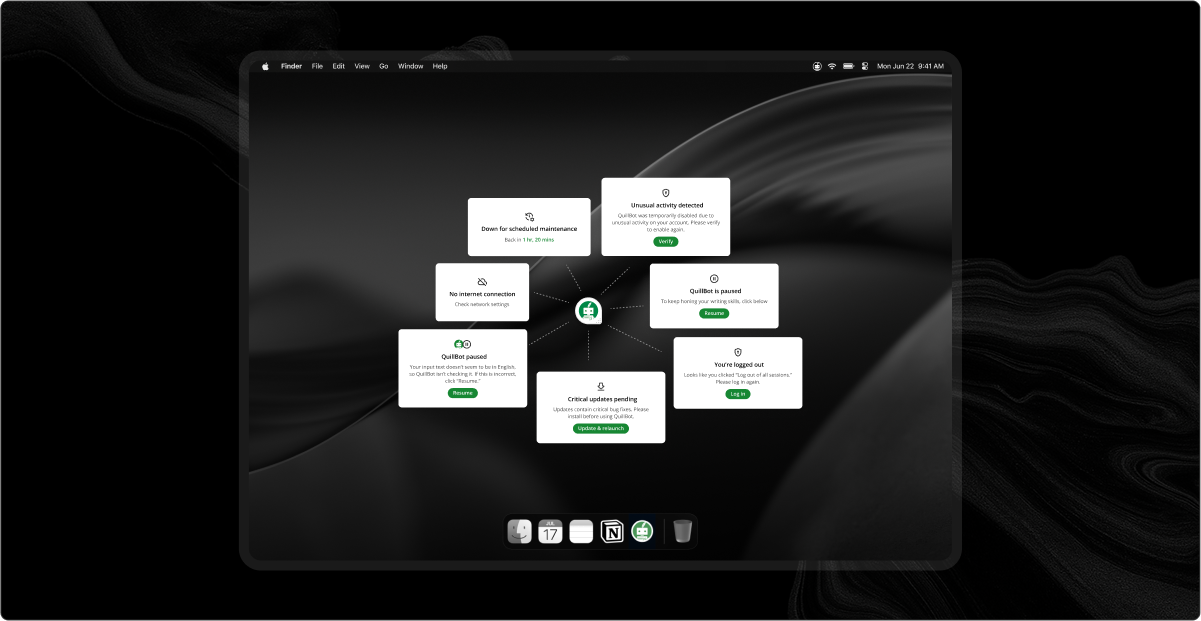
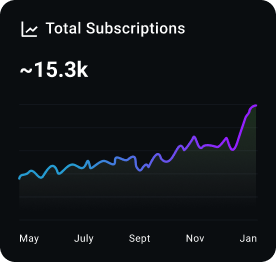
.png)
.png)
.png)
.png)
.png)
.png)
.png)
.png)
.png)